1. Visit the SSL section in your online account and select “Add SSL”.
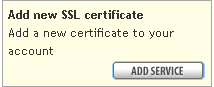
2. Select your preferred certificate under “Request SSL Certificate through us” along with the “common name” (currently hosted domain name) by choosing an active hosting package with our company.
3. Select the Contact Information to be used then click Add Service. Please make sure WhoIs Privacy is disabled for your domain name. To learn how to check if WhoIs Privacy is enabled on your domain, please click here.
4. At this point, our SSL Administrator receives the request (CSR) and takes it to our SSL wholesaler (Secure128) for signing.
5. The domain administrative contact of the domain is required to approve the request. We will be sending this to the domain administrator via email to confirm.
6. Once approved, we will obtain the signed certificate and will install it for you automatically. Please allow 1 to 2 business days for installation.