How to create an “A” Record?
Domain Name System (DNS) is an internet service that translates domain names into IP addresses. Every time you use a domain name, a DNS service must translate the name into the corresponding IP address. For example, the domain name www.yourdomain.com might translate to 216.105.232.4.
1. Login to your account by clicking here.
2. Select the My Account option from the navigation bar then choose the option for Manage DNS from the drop down menu.
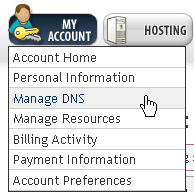
3. Select your domain name from the drop down menu, then click “Go”.
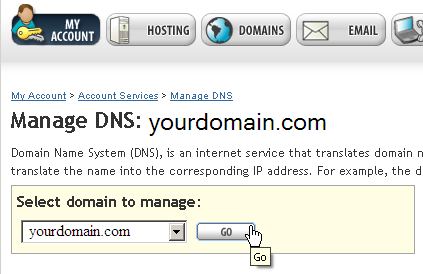
4. In the Add Records drop down menu, select the option for “A (previously known as web alias)” record:
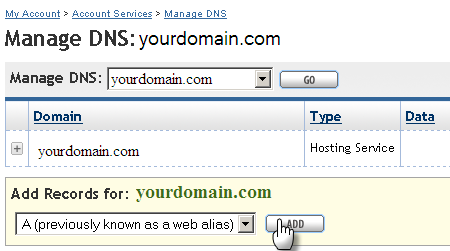
5. Enter the A record information into the Host name and IP Address fields.
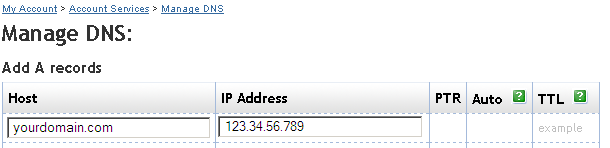
 PTR
PTR