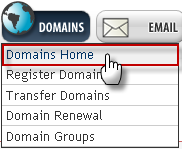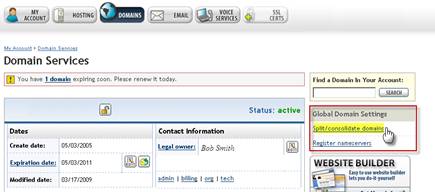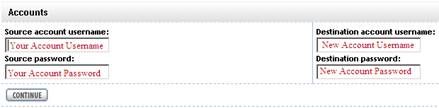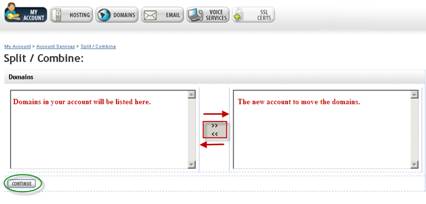Split or Consolidate Domains
At some point, you may need to move a domain from one account to another. To begin, login to your account.
|
Mouse over the “Domains” tab on the blue menu bar and click “Domains Home.” |
|
|
On the following page, click the “Split/Consolidate Domains” link on the right. |
|
|
Choose the source account (the account from which you are moving the domain) and the destination account (the account to which you are moving the domain).
Then, enter the usernames and passwords for the respective accounts.
|
|
|
Click “continue.” |
|
|
Highlight the domains you wish to move on the right and click the arrow to move the domains to the new account.
To select multiple domains, use either the shift or control (function key on Mac) keys on your keyboard. Then, click “Continue” and “Confirm Changes.”
The selected domains will be removed from the current account and moved to the new account.
|
|