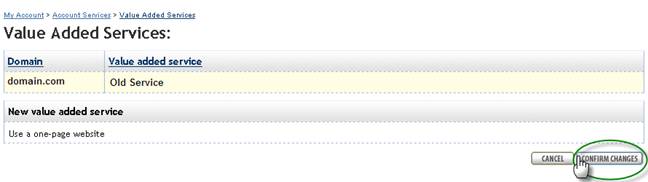One Page Website
Customize your own one-page site with our easy-to-use builder.
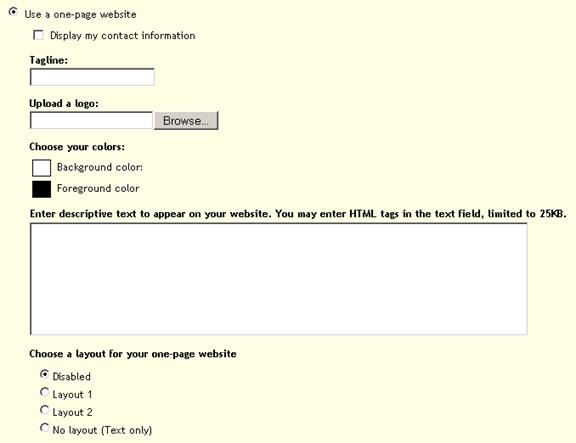
Tagline is the text that will be displayed at the top of your browser window.
You can upload a file from your computer by selecting "BROWSE" or you can copy an image off of the internet by typing in the URL of the image to the "COPY OFF WEB" box. Please note that you must include the entire URL in the text box.
Select the "BGCOLOR" link to choose your background color.
Select the "FGCOLOR" link to choose your font color.
Enter descriptive text for your website. You may enter HTML tags in the text field, limited to 25KB.
Choose a layout for your website. Select the radio button next to each layout option to view an example.
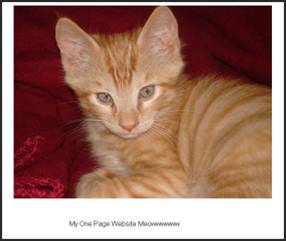
Example of One Page Website
Using a One Page Website
1. Select Domains then Domains Home from the navigation bar.
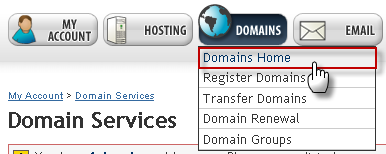
2. Locate the Advanced Settings section of your Domain Services page.
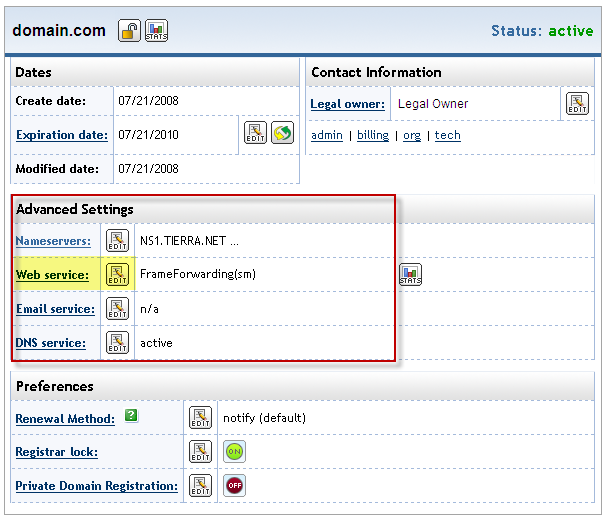
3. Select the Web Service link or the Edit button to continue.
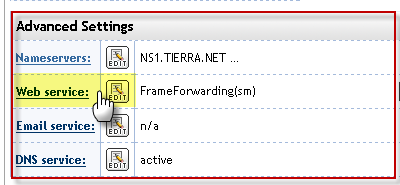
4. Select the option to “Display Blank Page” by clicking the radio button to the left of the option. Then, select Preview Changes.
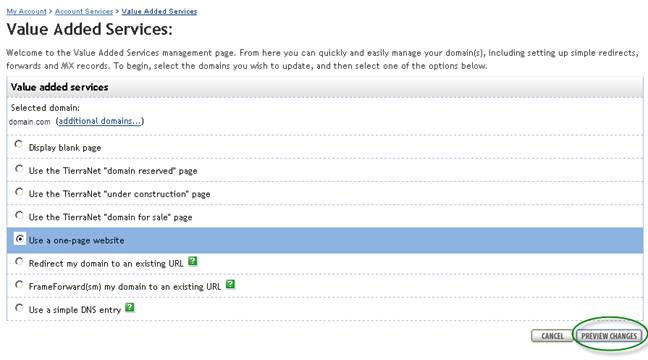
5. Review the changes to ensure they are correct then Confirm Changes.