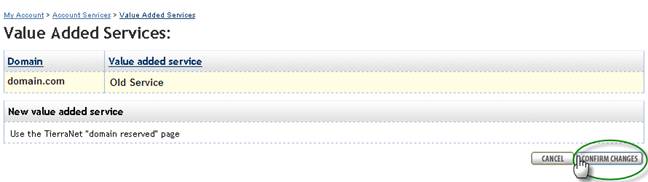Domain Reserved page
If you are reserving your domain name or simply need a placeholder while your website is being built, you can select this option.
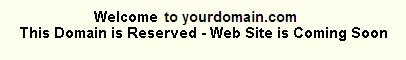
Using the Domain Reserved Page
1. Select Domains then Domains Home from the navigation bar.
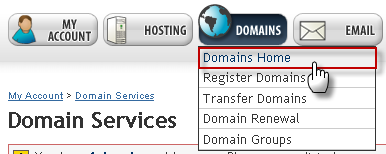
2. Locate the Advanced Settings section of your Domain Services page.
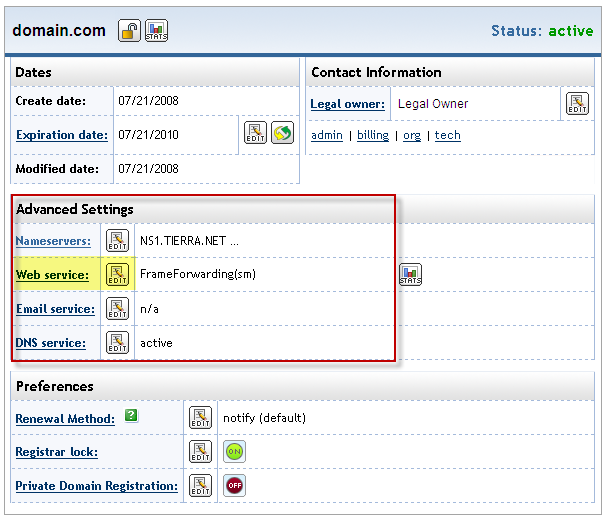
3. Select the Web Service link or the Edit button to continue.
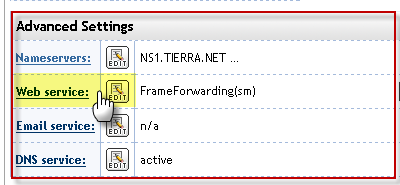
4. Select the option to “Display Blank Page” by clicking the radio button to the left of the option. Then, select Preview Changes.
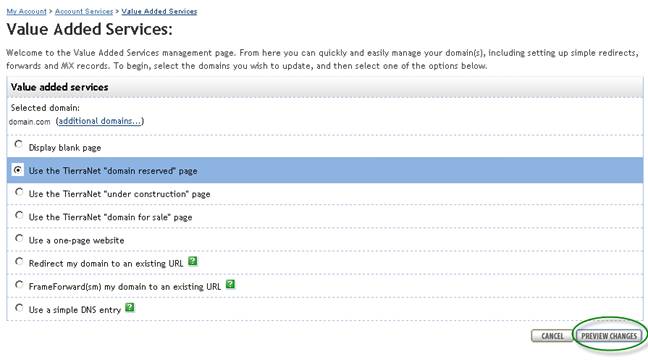
5. Review the changes to ensure they are correct then Confirm Changes.