Change Contact Information
To change your contact information, select the My Account option from the navigation bar then choose the option for Personal Information. Or, click the Edit button located to the right of the Contact Information.
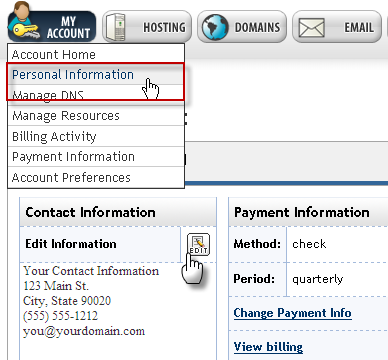
Please be aware that Administrative contact information is held ACCOUNT WIDE for all domains. To specify different Administrative contact information for a domain, you will need to split the domain to a new account.